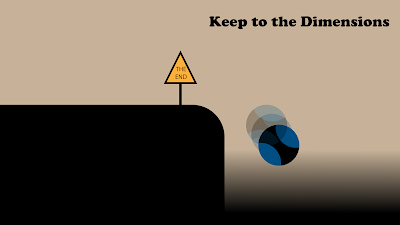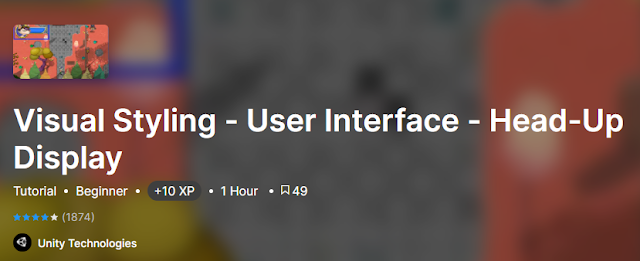Doing
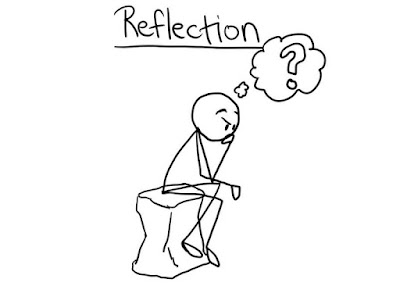
Image depicting reflection, source In this weeks reading blog we are reflecting back over this semester. Overall for myselft, it wasn't the easiest or best semester. It wasn't that easy juggling all my modules and work at the same time and I feel like I should've given more time to this multimedia module, it was where my least focus was this semester and I do regret missing out on learning about and doing the reading tasks properly as they are a great skill to have. Nonetheless, I have to keep moving forward and I'm glad I was at least able to use this module to improve on my game development skills with Unity. This has helped especially with my group project as we were making a game. Looking over the book that the class has now completed, it was great to see the amount of detail gone into it and how everyone that really tried did improve on their academic writing skills.