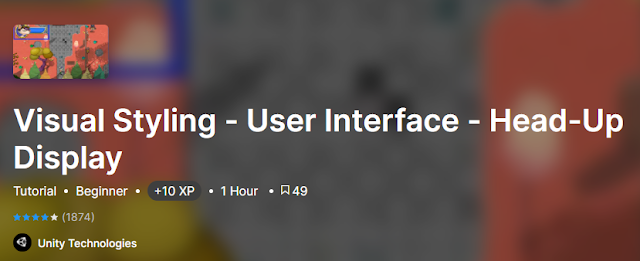Tutorial 07

(image of this weeks tutorial) I have finally reached the end of the Unity Tutorials with the last two tutorials being Audio and Build, Run, Distribute. For the Audio tutorial I first started by making an empty game object and adding an audio source to it. I added some looped music and set spatial blend to 2d so the sound can be heard everywhere. I then went on to one shot sound and added sound for when health is collected. I then added some spacilized sound to the robot. I then moved on to fixing attentuation by making a child gameobject to the camera and adding an audio listener to that. The last tutorial was pretty straigh forward, I learned how to edit the player setting and set them up to how the tutorial showed me and then I built the game from the build settings. After it was built I played the .exe file and went on to try out the game I had made!