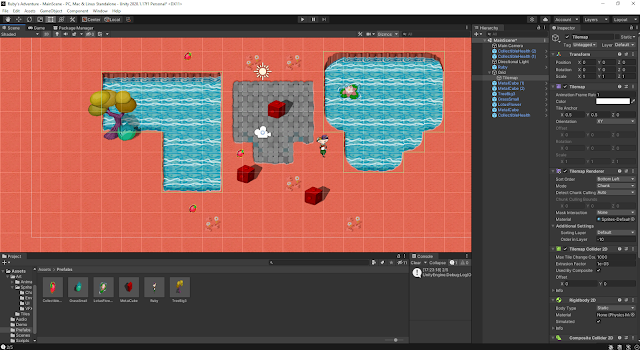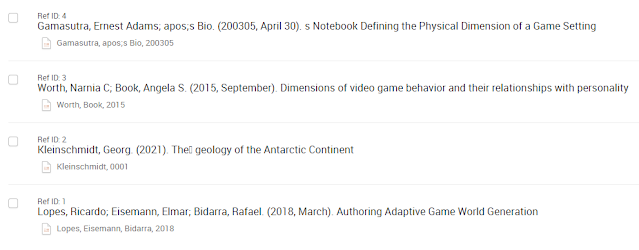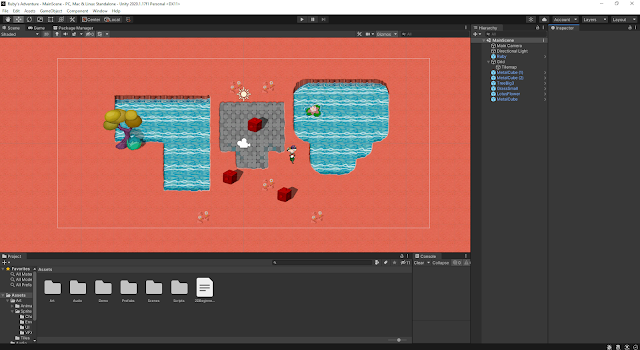Unity Tutorial 04

This week in my unity tutorials I progressed with my Ruby's Adventure game. I delved into sprite animation and world interactions -projectiles. I was excited to learn about sprite animation and how it all works. I first started by adding an animator component, I then went on and made a new controller. I then went on to learn how to make animations from what I had in the assets folder. I learned how to change a sprite, create an animation and build the controller. I then went to the blend tree, set parameters and sent them to the animator controller and modified my script. I then moved on to world interactions - Projectiles. I first created the projectile from the sprite named CogBullet, then I created a physics system to be able to launch the projectile. I also learned more about what the instantiate function does in Unity. I then worked on fixing a few errors and setting up my layers and Collisions. I then went ahead with fixing the robot and cleaning up the code so we don'