Unity Tutorial 05
(image of my unity editor at the start of lesson 3)
This week for my unity tutorials I started and completed lesson 3.1, 3.2 and 3.3. In these lessons I started to create a new game. I found them to be fun tutorials and enjoyed completing them and learning new things.
In lesson 3.1 I was introduced to the game and what I would accomplish by the end. I created a new prototype folder in my create with code folder and got started. I chose and set up my character giving it a rigid body and a box collider while also making a player control script. I then made the character jump at the start and whenever the player presses spacebar. I then tweaked the jump force and gravity to make the jump look better and more realistic. I also added a condition to stop the player from double jumping. I then made an obstacle and a spawn manager to spawn them at random intervals.
In lesson 3.2 I learned how to make the world zoom/whiz by. I first created a script to repeat the background and then I reset the position of the background. To make it even better I then made the loop better by using a collider. I then made a new game over trigger for when the player loses and made the background and objects stop moving and obstacles stop spawning since the game is over. I also wrote a script to destroy the objects that exit the game bounds.
In lesson 3.3 I added animations to the game and character. I first had a look at the players animations. Then I made the character display a running animation when the game starts. I then set and adjusted the jump animation for whenever the player presses spacebar to make the character jump. I also added a falling animation for when the character collides with an object.
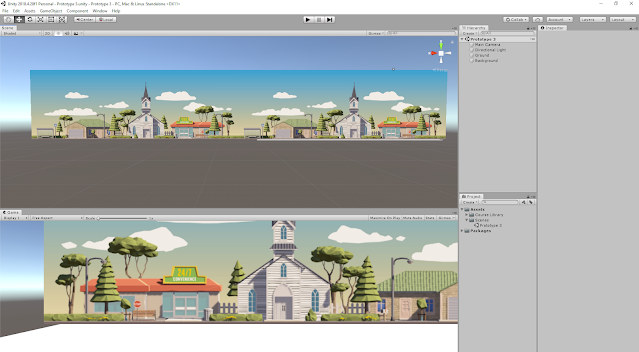


Comments
Post a Comment